Self-developed chip, 2.5G network port and WiFi6 router: ZTE AX5400 Pro evaluation.
Donews August 16th evaluation (Qin Ning) With the popularity of WiFi6 mobile phones, computers and other devices, more and more network devices have supported this specification, and the router market has never made much waves since a certain news in that year. The main reason is that WiFi6 routers have good performance, too expensive price, or poor cheap performance. Moreover, with the shortage of chips in the past two years, many new routers on the market have stopped production and replaced chips directly after being launched for a period of time, and the overall performance has been greatly improved.

To say that there are indeed many routers on the market, high-end ASUS and Netware are too expensive for ordinary players to flinch, Huawei’s is the kind that is optimized for its own equipment, Xiaomi’s is the old one with good performance, and the high-end models with good performance are expensive. As a network terminal giant, ZTE recently launched a WiFi6 router AX5400 Pro that is relatively close to the people in price and not bad in function, and its chip is also self-developed.
Hard core appearance

ZTE AX5400 Pro, like most routers in the market, includes a router host, a power adapter, a manual and a CAT 5E network cable. The whole appearance is still relatively hard-core mecha style, but the whole line is similar to the shape of Lamborghini sports car, with only one indicator light on the front, but the direction of this indicator light is downward, which is a bit inconvenient to observe. In addition, it is much larger than the traditional router, and the hard-core lines with six antennas look domineering.

The antennas of ZTE AX5400 Pro are all 6dbi. Although they are flat antennas, they are actually foldable and rotatable, which means that you can pose casually to increase the e-sports atmosphere in your room, or adjust the WiFi signal according to the angle.



The weight of the whole router of ZTE AX5400 Pro is still relatively sufficient, and the heat sink inside is relatively large. There should be a disassembly map on the network. Interested players can search it, so I won’t disassemble it here. According to the official introduction, aluminum-silicon and aluminum-magnesium alloy double-layer covering fins and graphene high-efficiency heat dissipation coating are used to ensure heat dissipation. In addition, the cooling holes of the whole router can be said to be all over the body, and the front and the bottom of the side are all large-area cooling holes.

There are four network ports on the back of the whole fuselage, namely 2.5G network port and three Gigabit LAN ports. The 2.5G network port can be used as a Wan port and a LAN port, which is very useful for users with Nas at home, and ZTE AX5400 Pro gives a true 2.5G network port. If the 2.5G network port is used as a LAN port, There is no 1Gbps bottleneck from the 2.5G network port to the other two LAN ports and 5G WiFi, and then there is a Mesh networking key, a reset key and a power interface on the back. Unfortunately, there is no USB interface, so it is impossible to plug in a hard disk. However, compared with similar products, there seems to be no such bottleneck. Is it an industry consensus?
hardware performance
ZTE AX5400 Pro officially claims to have developed a 12-core chip, the chip model is ZX279132, which is actually a quad-core A53+ eight-core NPU, supporting 64 bits, with 512MB of memory and 128MB of flash memory. According to the official claim of 20Gbps forwarding, it should be able to support two 10G2.5G1Macs, and it is speculated that ZTE will produce a stronger model in the future.
The maximum rate of 2.4G-WiFi is 574Mbps, and the maximum rate of 5G-WiFi is 4804Mbps, and the dual-frequency concurrent rate is 5400Mbps. The 5G chip is Qualcomm QCN6024, which supports 4*4mino and has four FEM amplifiers. The 2.4G chip is Qualcomm QCN6023, which supports 3 * 3*3mimo and can support 2.4G and 5G. Here ZTE AX5400 Pro regards it as 2.4G, so there are only two FEM amplifiers.
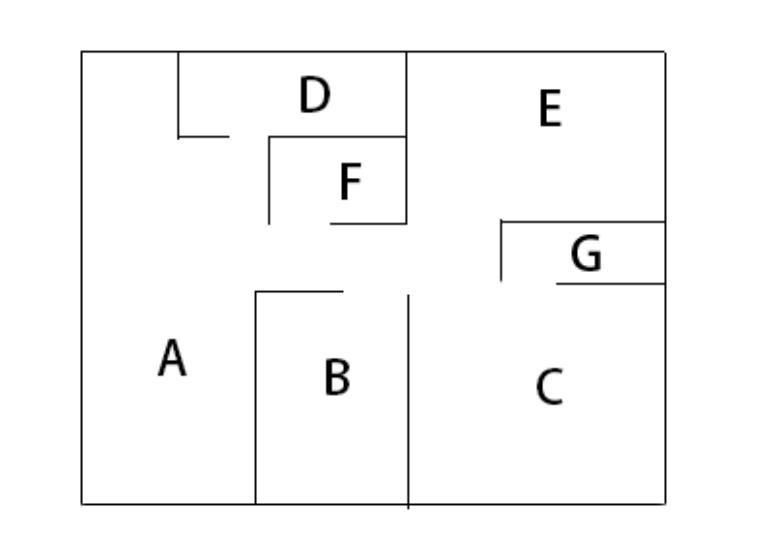
The room layout is about this. A is the living room, B is the second bedroom, C is the master bedroom, F and G are toilets, D is the kitchen, E is the study, the router is placed at point B, the broadband is 500M, and the mobile phone is Xiaomi 12S Ultra of Snapdragon 8+.
The first is close connection, that is, directly at point B.

The maximum short-range connection of 2.4G is 573Mbps, and the maximum short-range connection of 5G is 2401Mbps. Note that the maximum short-range connection of 5G requires mobile phones to support 160Mhz, such as Snapdragon 888, Snapdragon 8 and Snapdragon 8+.
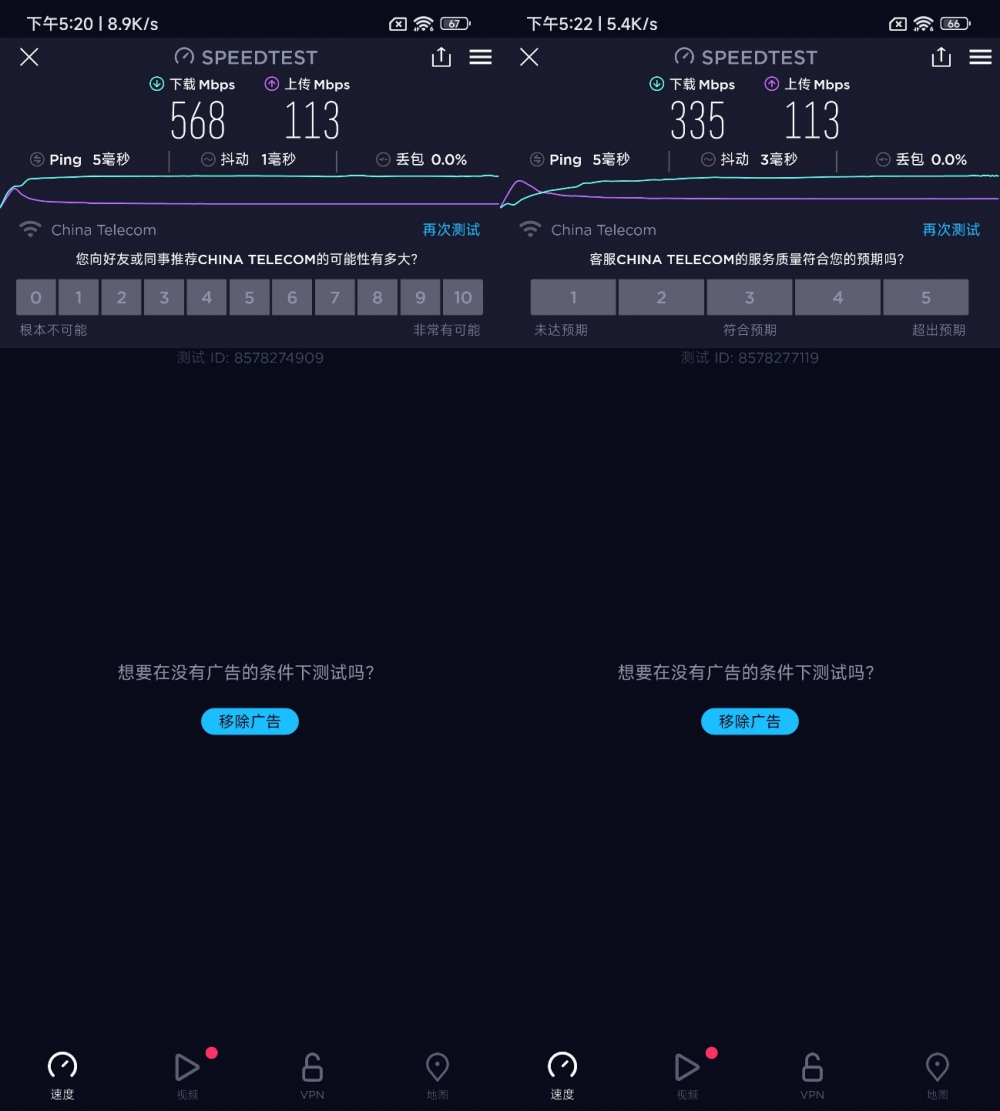
It is no problem for broadband to run over 500M under short-range 5G-WiFi. Of course, it is no problem if broadband is gigabit, but it can only run over 300M under 2.4G-WiFi, but the upload speed is not affected.
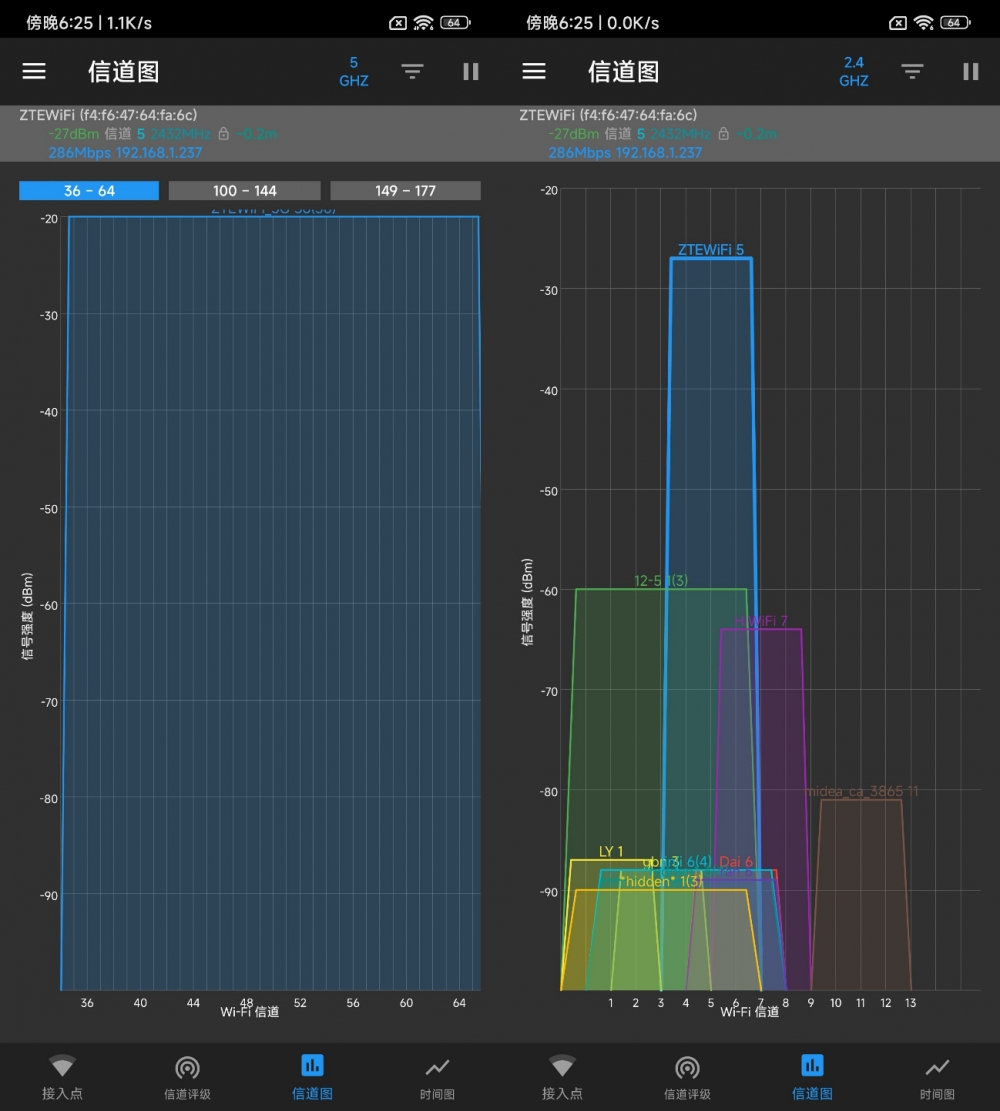
At close range, the signal values are all below 30dBm, which can fully meet the use requirements of wireless networks.
A Dian ting ting
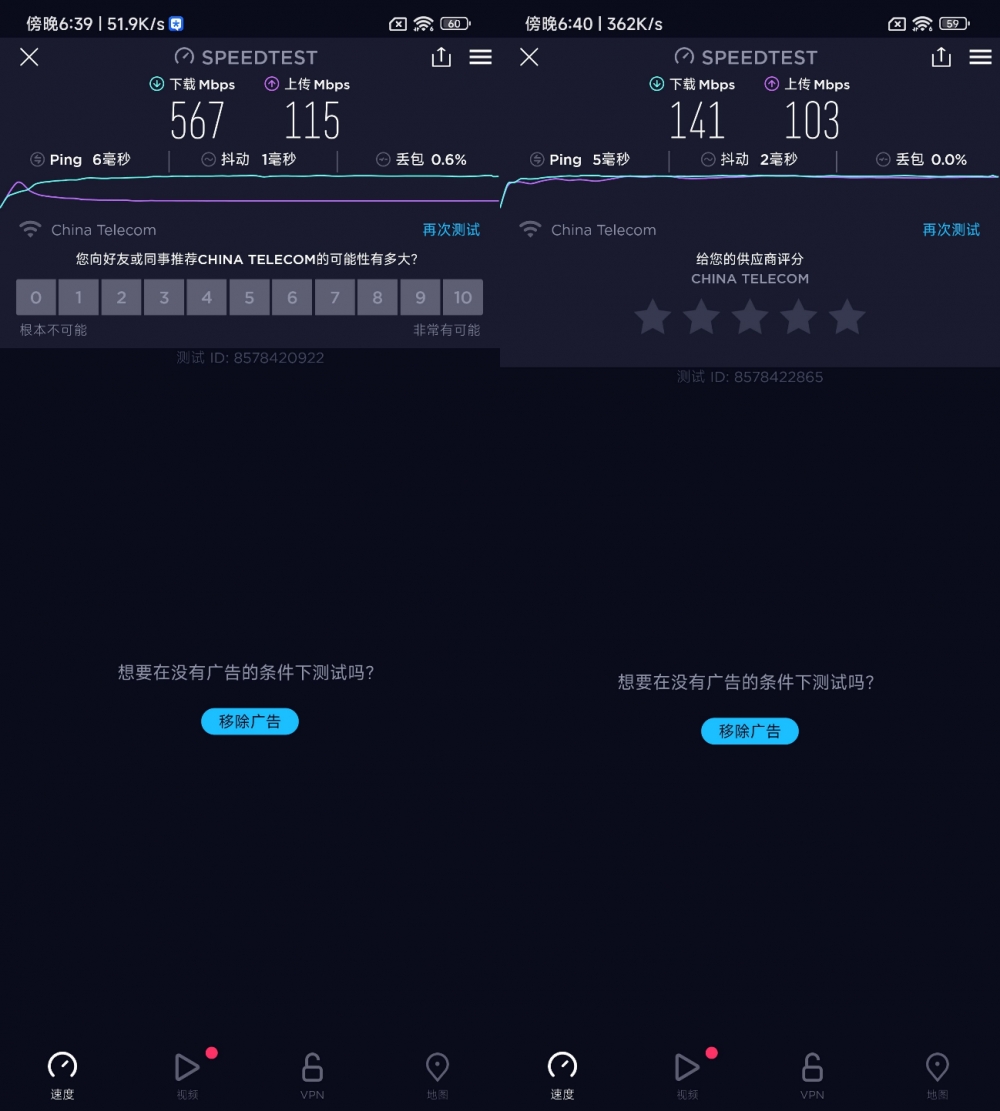
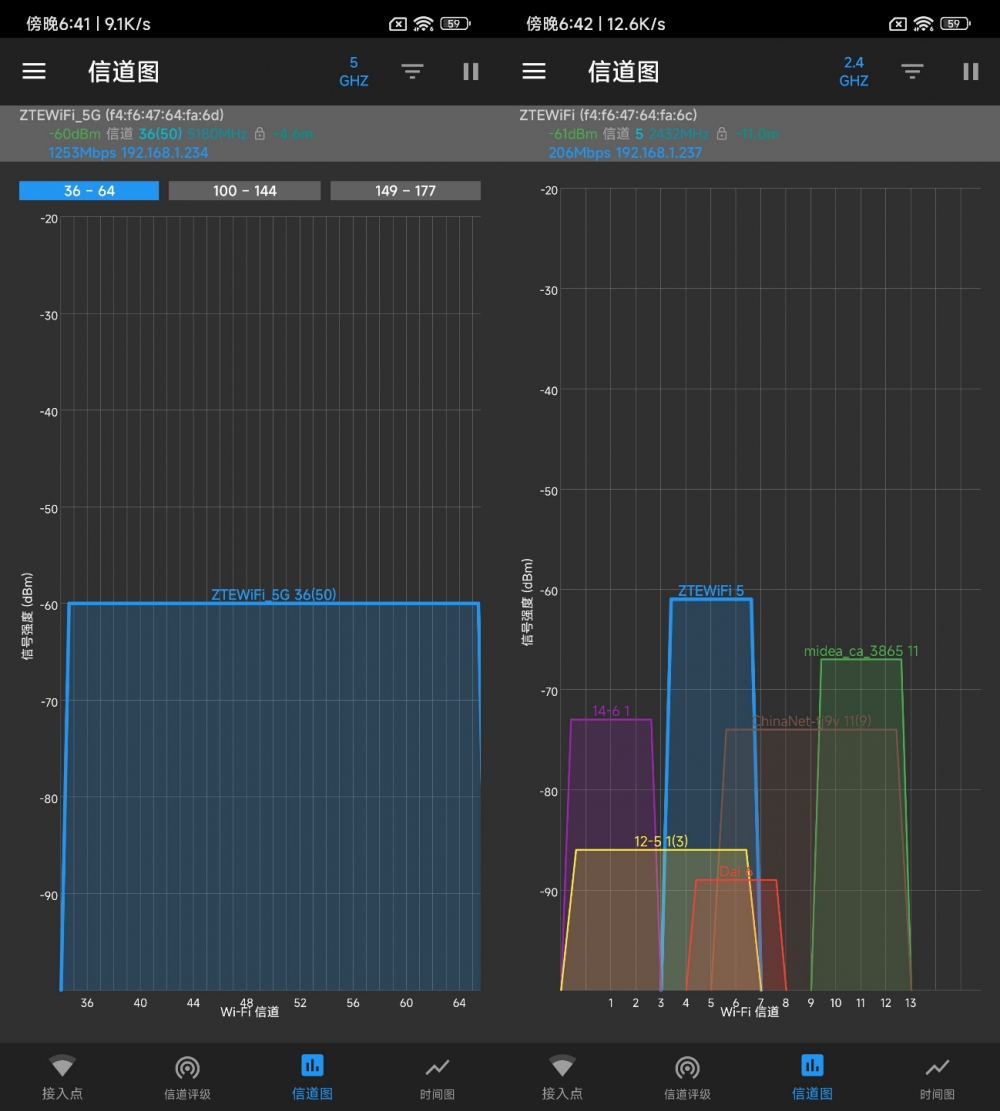
There is a load-bearing wall between the living room at point A and the second bedroom at point B, but the network speed can still be guaranteed. The 5G-WiFi can still maintain the full speed, but the 2.4G-WiFi has directly dropped from the initial 300M to 100M and 150M, and the upload is still unaffected. In terms of signal value, 5G-WiFi is 60dBm at this time, and 2.4G-WiFi is 61dBm, so what is surprising here is 5G-WiFi.
C point master bedroom
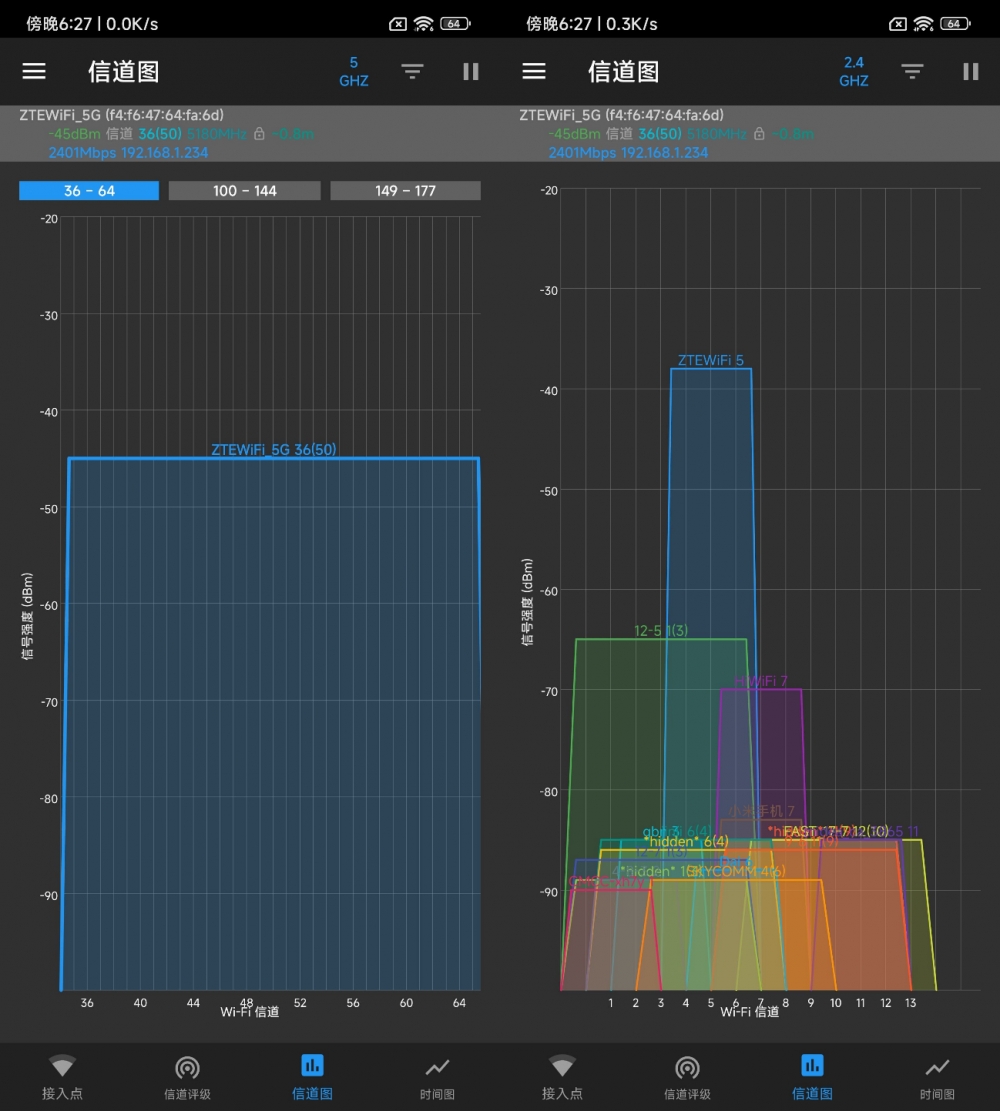
After passing through a wall, the signal value of 5G-WiFi reaches 45dBm and that of 2.4G-WiFi reaches 38dBm, but the speed of the whole network is not affected, so the speed is basically the same as that of point B, and 5G-WiFi is inherently weak when passing through a wall. There is nothing to say about this.
D Dian kitchen
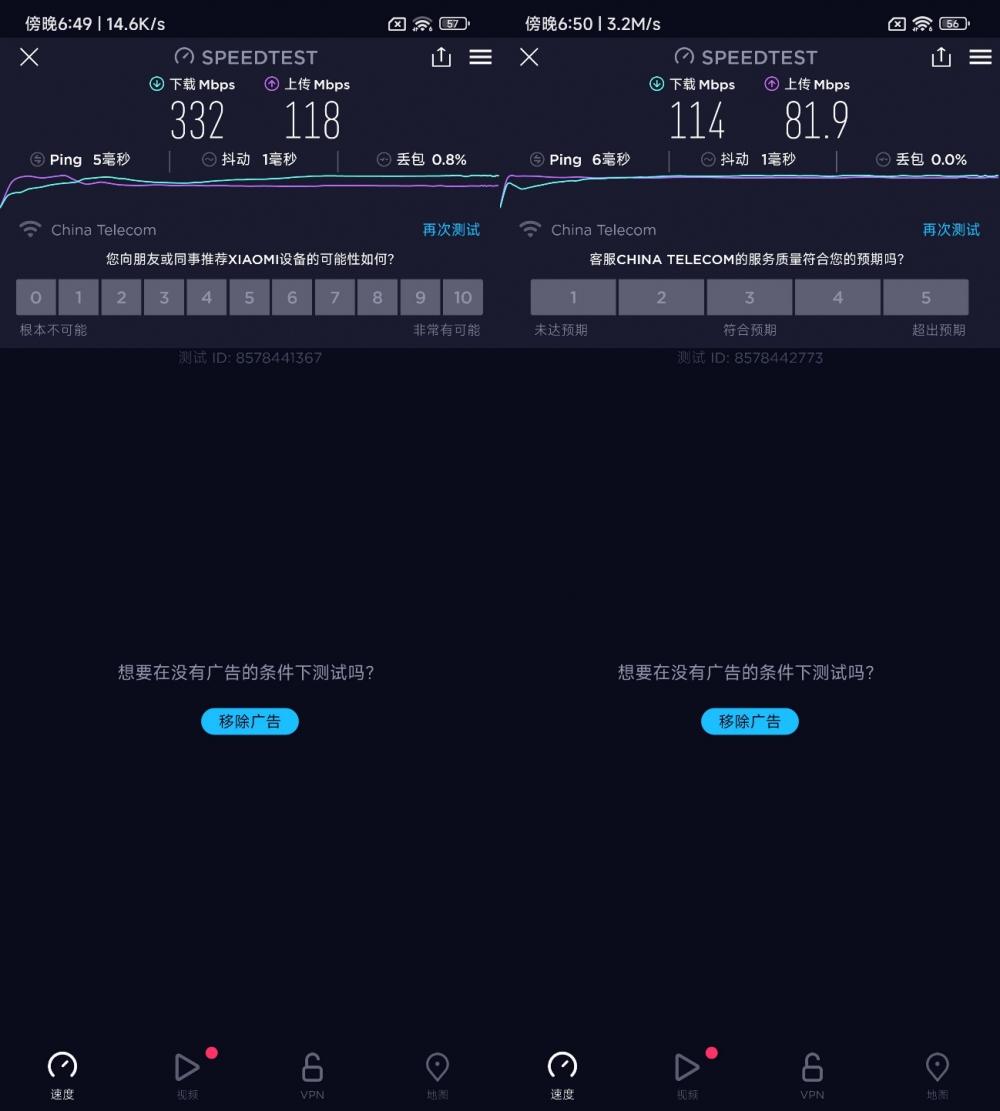
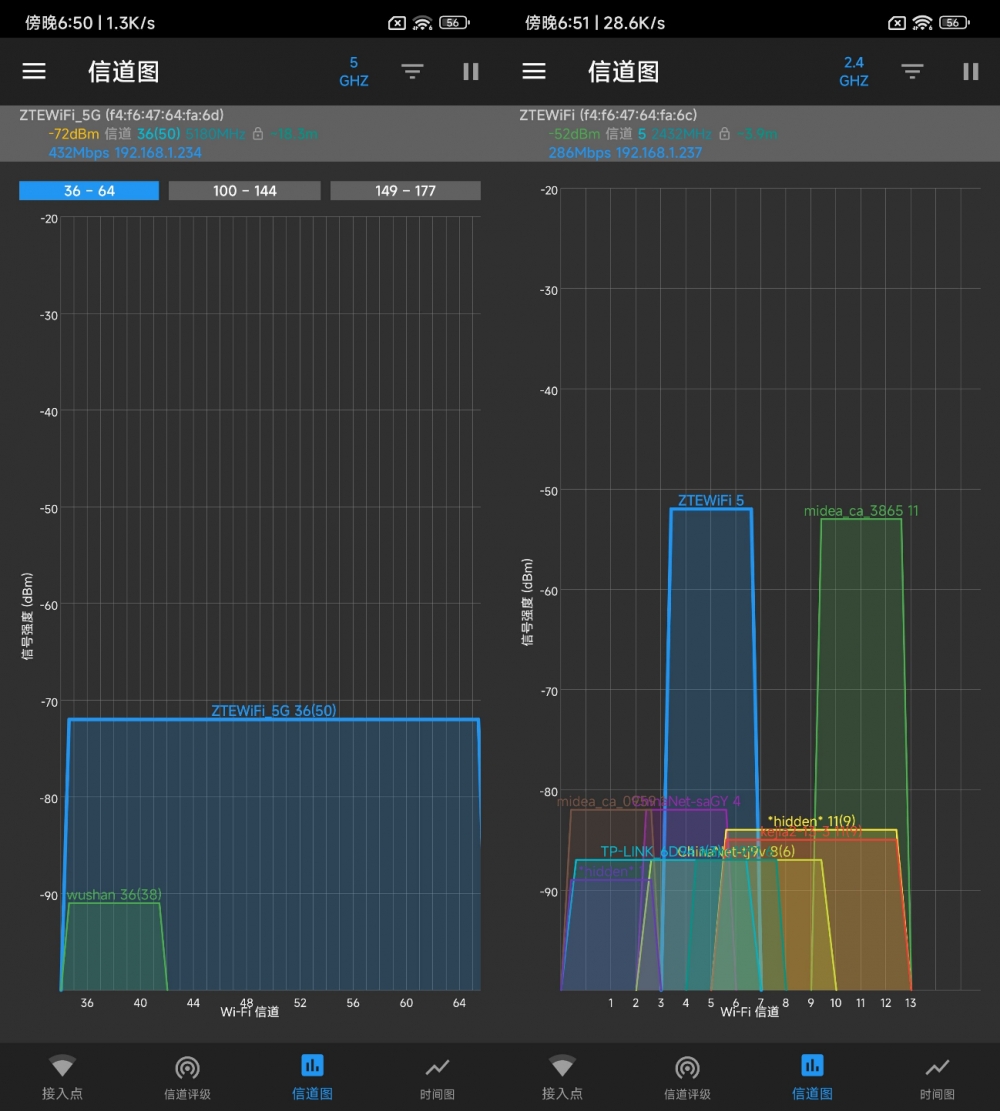
In the kitchen at point D, the speed of 5G-WiFi can run 300M, the speed of 2.4G-WiFi is 100M, the signal value of 5G-WiFi is 72dBm, and that of 2.4G-WiFi is 52dBm. After all, it is understandable to wear three walls.
E Dian study room

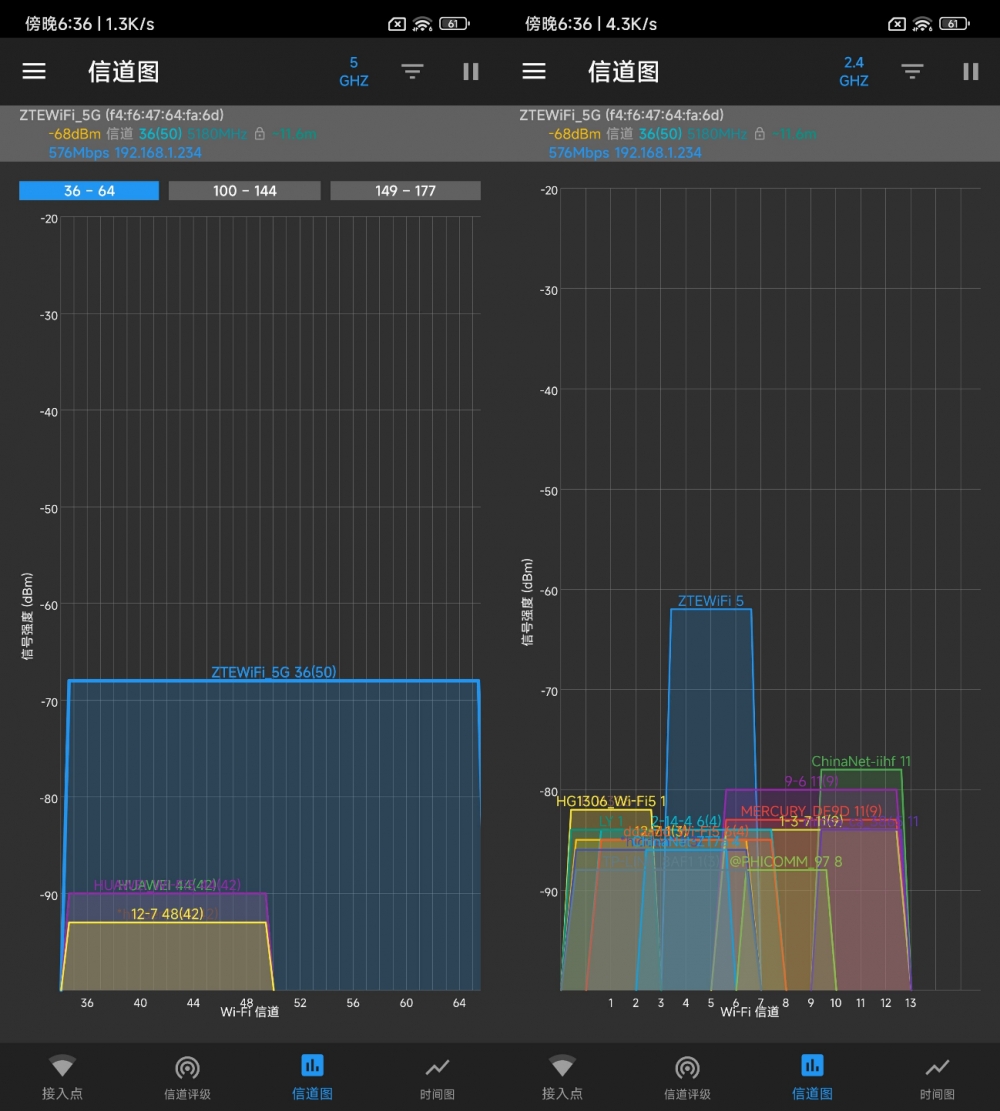
The study belongs to a good and bad position. Sometimes the 5G-WiFi is less than 200M, sometimes it can run up to 400M, and 2.4G-WiFi can run up to 100M m. Because there is a load-bearing wall and a common wall between it and point B, it is speculated that the instability comes from this. The signal value of 5G-WiFi is 68dBm, and that of 2.4G-WiFi is 63dBm.
In fact, on the whole, the whole signal transmission of ZTE AX5400 Pro is good, and it is not a problem to easily run over 500M broadband. Moreover, the layout of my router belongs to the middle area of the whole room, but for the extremely complicated room layout, this situation is another story, but on the whole, the function of four-way amplifier under 5G-WiFi is quite strong.
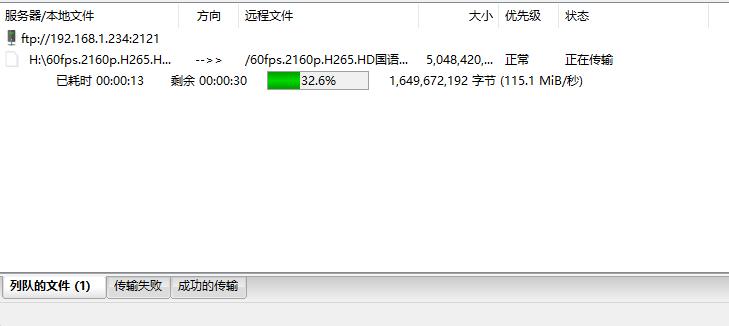
Use a computer to connect the 2.5G network port of ZTE AX5400 Pro, and the computer is also a 2.5G network port. The mobile phone is connected to 5G-WiFi at close range, and the speed of transmitting local files is between 115 MB/s and 120 MB/s, which can completely get rid of the data line.
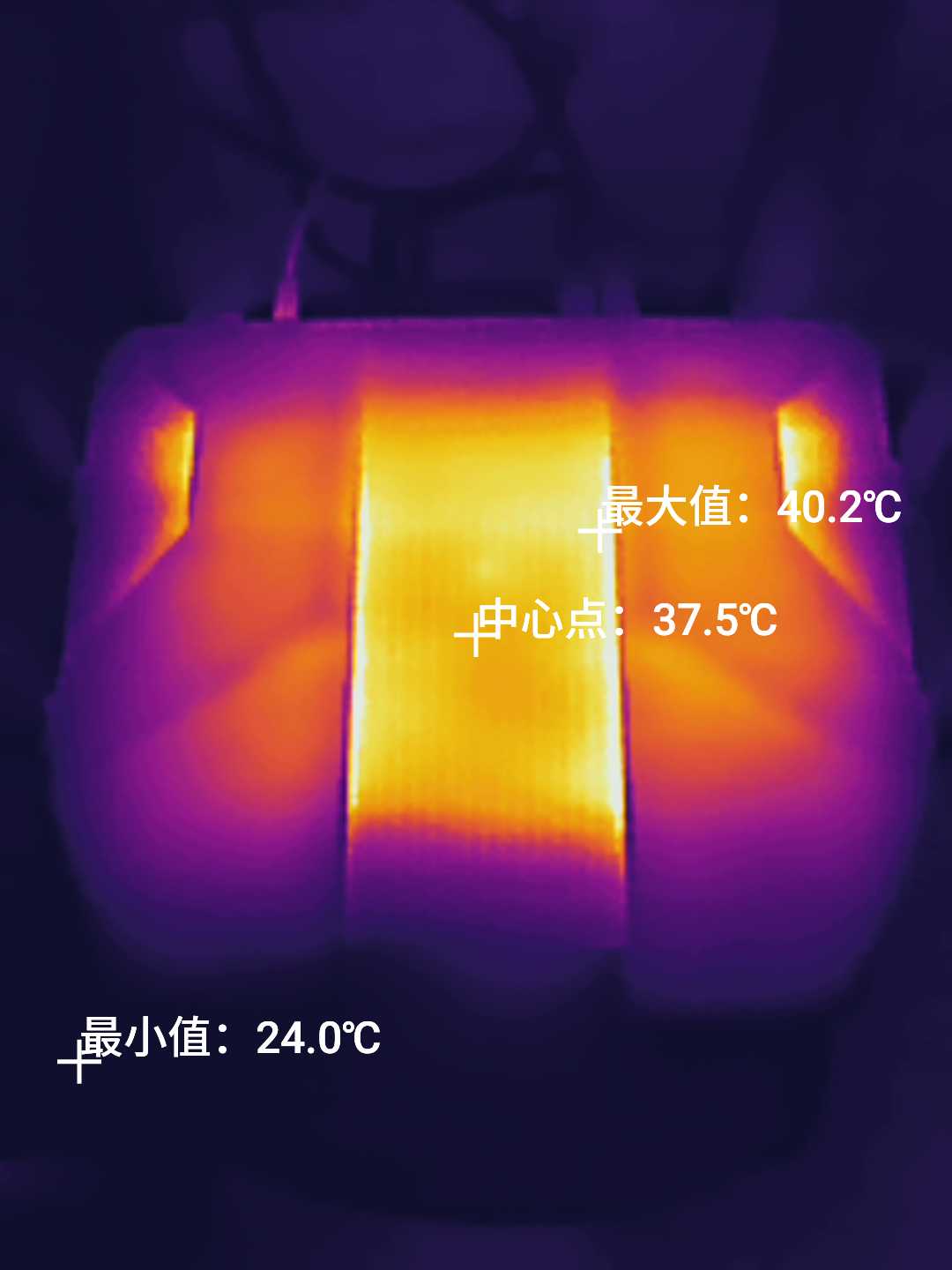
The room temperature is 26℃, which is still very good, and it is already very low.
function

ZTE AX5400 Pro supports some simple functions for remote management on mobile phones, but there are really few items that can be set.

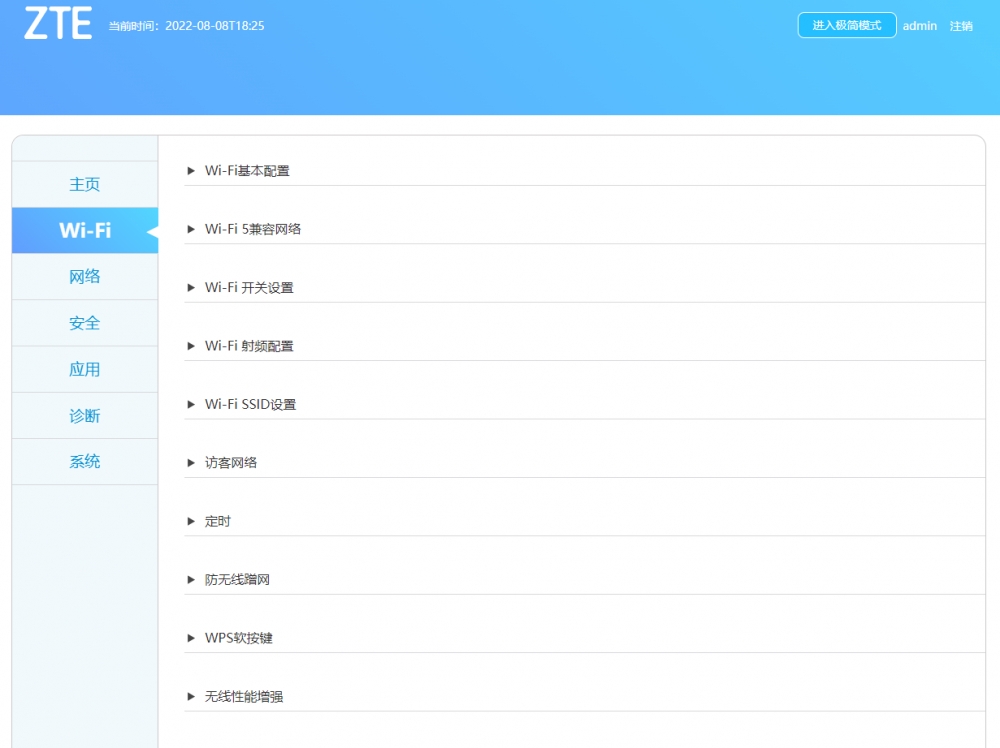
The Web end of ZTE AX5400 Pro is divided into two interfaces, one is simple for beginners, and the other is advanced for some high-end players. There are some detailed adjustments to the network, but the overall situation is relatively routine.
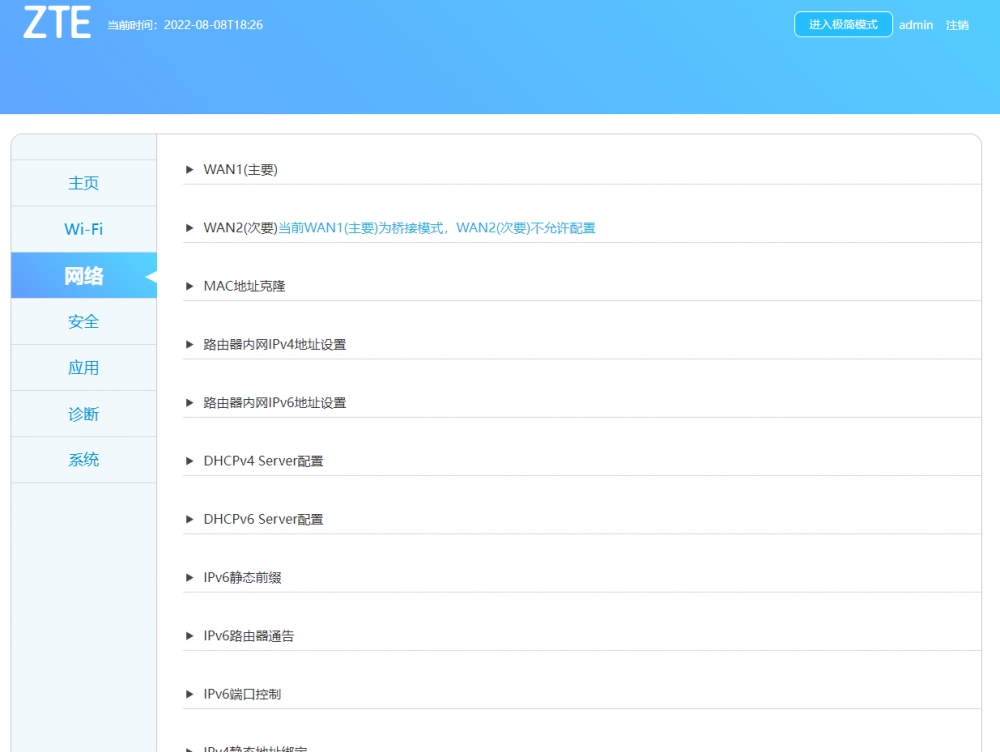
ZTE AX5400 Pro has a lot to say about the adjustment of IPV6, but it is worth mentioning that ZTE AX5400 Pro can dial with dual WAN, which means that one router can pull in two broadband, which is very practical for users who have two broadband at home. I know that most people definitely want to dial with one broadband, but I can’t test the double dial directly here.
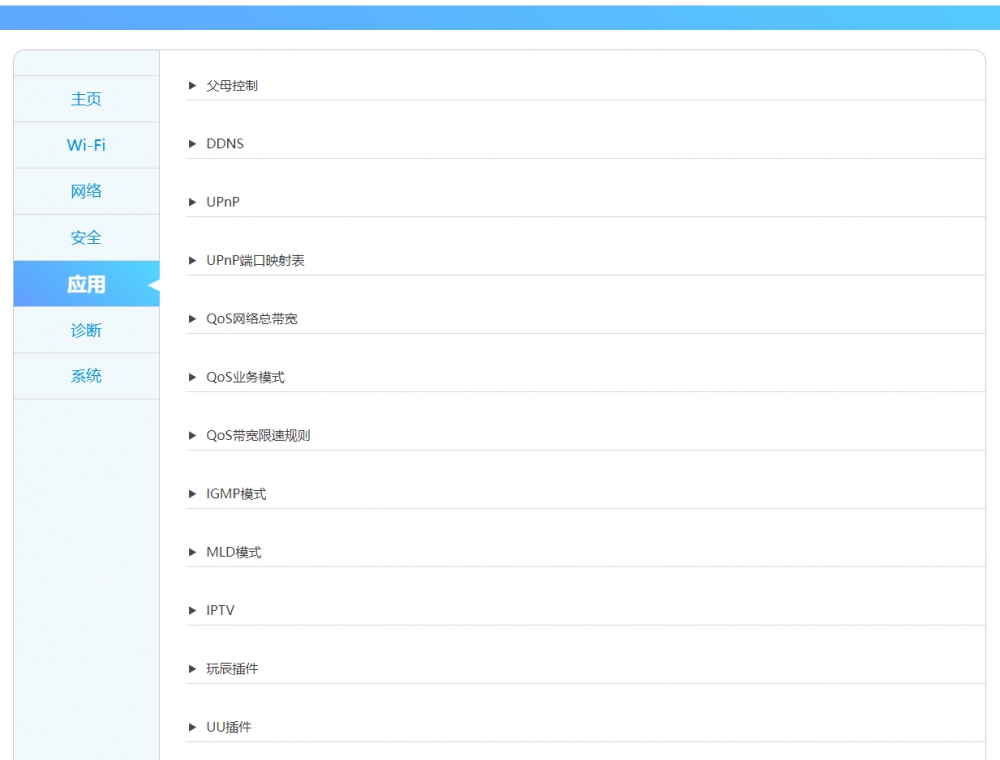
In addition, there are some intelligent streaming of QoS, IPTV live TV settings and game acceleration plug-ins. On the whole, the functionality meets the vast majority of users, but it is said that the official will open up the attitude of brushing, and the addition of the third party OpenWrt will further improve its playability, so we can still look forward to it.
Summary:
As a relatively cost-effective WiFi6 router AX5400 Pro at this price, it can be said that it is a relatively bucket-shaped product. The self-developed chip is not weak, and the fever is relatively low. The highlight is the 2.5G network port, which meets the users of NAS at home, and there is no bottleneck of 1Gbps. The signal is also a good level at this price, except that there is no USB port and the brush machine has not been opened yet.